In addition to posting appealing photos and tracking and learning how to get Yelp reviews, store owners and managers can edit the menu on their Yelp business account to accurately display a list of their products or services.
However, menus aren’t just limited to restaurants. Other businesses can also use the feature to showcase their offerings to customers. Specifically, there are three ways to go about posting a menu on Yelp:
Menu Platforms for Yelp
Yelp has a partnership with Eat24 (which is now part of Grubhub) and SinglePlatform, which allows it to automatically import any menu data right into the corresponding Yelp business page. However, this only works if you already have an existing copy of your menu on Eat24 or SinglePlatform.
Unfortunately, you can’t make menu changes if the data came from Eat24 or SinglePlatform. You’ll need to go to those sites directly to make any modifications. You can find the contact information for either website in the “Menu” section of the Yelp business account.
Custom Menu URLs on Yelp
If you don’t have an Eat24 and SinglePlatform account, your business can list its menu on Yelp by linking to the menu URL on your domain. To do this:
- Sign in to the Yelp for Business Owners site and click on the “Your Business” tab on top of the page.
- Go to the “Business Information” section on the left side of the page and click on the “Edit” button next to the “Basic Information” section (this should be on the right side of the screen).
- Paste the menu link from the business’ website into the text field labeled “Services Web Address” or “Menu Web Address.”
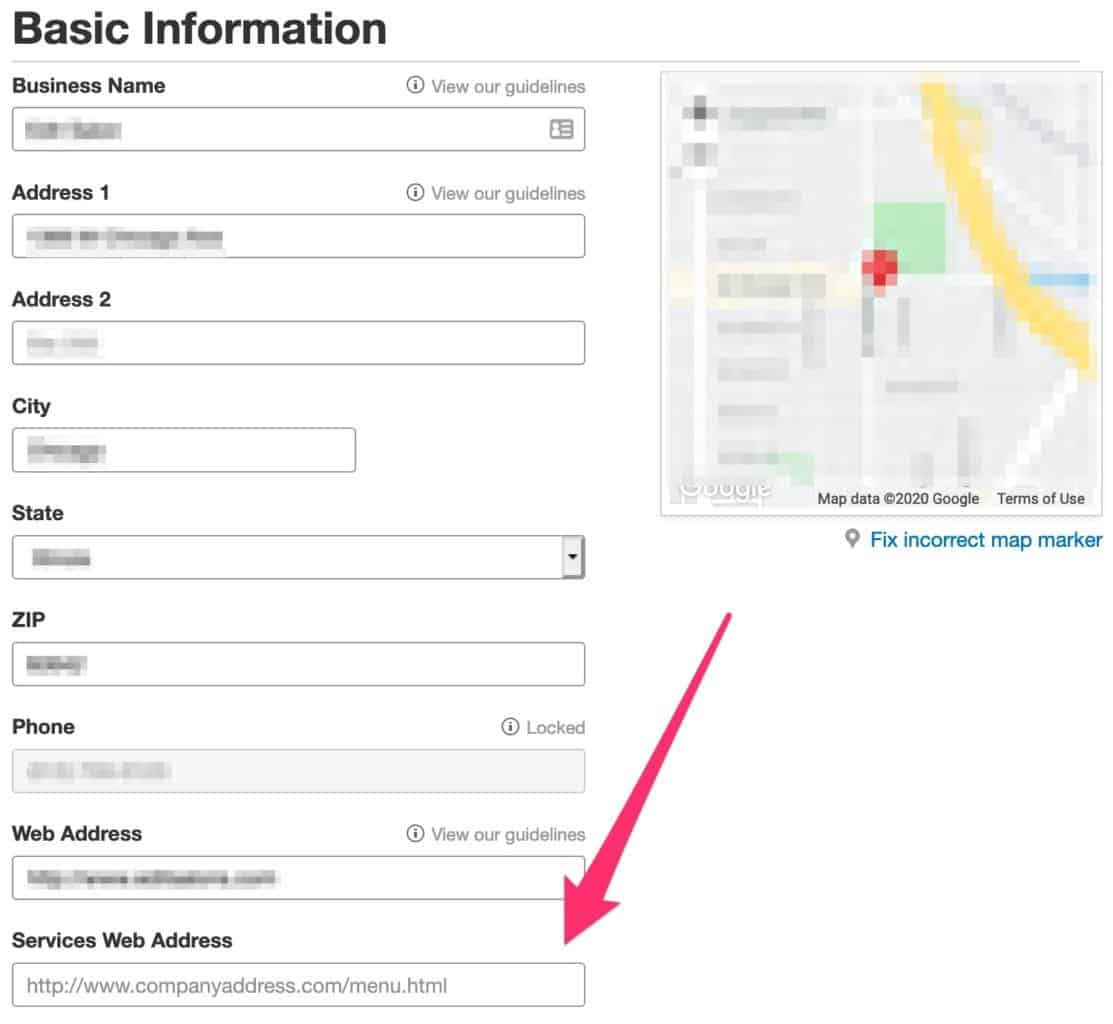
- Click “Save Changes” at the bottom of the page to confirm your changes. Yelp will review the changes to make sure it’s correct and accurate.
When custom menu URLs were launched in 2011, Yelp also mentioned that it had an algorithm that crawled automatically gathered menu links from business websites. However, it’s unclear if the company still uses that method.
User-Submitted Menus on Yelp
Yelp users can also make a business’ menu information more accurate by making suggested edits through the general information card. They can easily find this below the star rating of any Yelp listing.
- Click on the “Edit business info” link on a Yelp page’s general information card, which includes the business’s address and hours.
- A separate page will open, and you can add the right menu URL in the “Services Web Address” or “Menu Web Address” text field.
- Click “Submit Changes” when they’re done.
It should be noted that any user-suggested edits are not automatically implemented. Yelp moderators will need to look at the suggestions and verify its accuracy.
![]()
Another option is to go to the menu section, which is located on the right-hand side of the page. Depending on the business, this might actually be called “Services” instead of the usual “Menu” name. Either way, Yelp users can then view the full menu and provide any corrections.
- Click on the “Submit corrections” link on the right side of the page. Click the link to leave feedback.
- You can select your reason for corrections from four options: “Items incorrect/offered,” “Wrong menu for this business,” “Review/photos not relevant,” or “Other” You can leave additional text feedback to make it easier for Yelp moderators to see the incorrect menu information.
- Click the “Send Feedback” button when you’re done.
A Convenient Peek at Your Food Offerings
Putting a menu on a Yelp business page does more than strengthen your listing. It ensures that a potential customer finds all the relevant information on a single page, which makes it easier for them to make a purchase decision. By providing the right information and appealing photos for each portion of your menu, you can get more satisfied customers and better online reviews that can make your competitors jealous.