With the right widgets from the Tripadvisor Widget Center (or a third-party website review widget), you can encourage more customers to leave reviews of their experience at your business and display the top online reviews on your website.
In fact, displaying Tripadvisor reviews can drive a significant increase in conversions. A study from Northwestern University found that displaying reviews on a website can increase conversion by 270%.
With widgets, any business can increase awareness of its Tripadvisor business listing and continue to accrue reviews for the page. Here’s everything you need to know about Tripadvisor widgets.
Who Can Use Tripadvisor Widgets?
Any Tripadvisor listing classified as accommodation, restaurant, or destination can get access to widgets. You don’t have to be the owner of the business or an official representative to use widgets on your website. However, there are a few requirements for the websites that host these widgets. Specifically:
- It must be an online, personal, non-commercial journal or diary and primarily related to travel
- It must offer travel and travel-related goods and services including, but not limited to, hotel or other travel accommodations, and airline books, or be a destination marketing organization (such as a Convention or Visitors Bureau).
Which Widgets are Available Through the Tripadvisor Widget Center?
Some online listings on Tripadvisor might have access to specific widgets depending on its business type. Tripadvisor classifies its widgets under one of two listing categories – Business or Destination. Each category’s widget lineup includes the following:
- Businesses
- Awards & Praise
- Display Reviews
- Collect Reviews
- Destinations
- Social Media Button
- Read Reviews
You can also visit Tripadvisor’s Widget Center page and see which widgets are available for the listing. Just type in the name of the listing on the search bar.
If you want to focus on asking for reviews and acquiring more customers, the following widgets will be a good fit:
- Rating Widget: This shows off your business’s Tripadvisor rating.
- Rated on Tripadvisor Badges: There are three variations available (Featured, Rated, or Recommended on Tripadvisor) based on a listing’s overall ratings and reviews. Data used for the widget will be updated daily to accurately reflect any new changes to ratings or the number of reviews on a listing.
- Rave Review Widgets: Install this to have a “scrolling showcase” that features the listing’s most recent high-scoring reviews.
- Review Snippet Widget: This widget shows off a listing’s overall rating in addition to a small preview of customer reviews from the listing. Users can implement multiple styles to make the widget stand out on the page.
- Write-A-Review Widgets: Use the widget to encourage customers to write a review of the business directly on the website.
How to Install Tripadvisor Widgets
Finding and installing the right Tripadvisor widgets doesn’t take long, and you can install multiple widgets on one site. To get started:
- Visit the Tripadvisor Widget Center and type in the listing’s name. Hotels, attractions, and restaurant listings are redirected to the “Widgets for your Website” page while destination listings will go to the “Promote your destination” page.
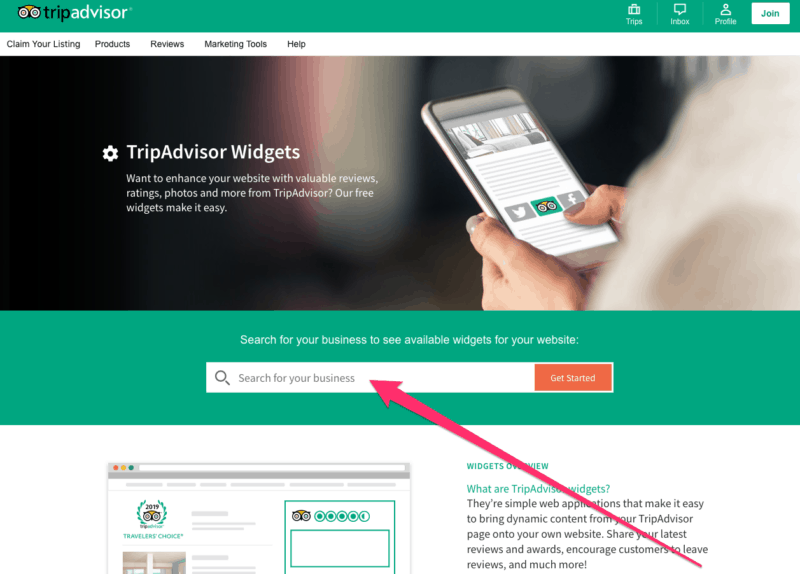
- Choose the widget you want to use. Some widgets also allow you to customize their design and size from a handful of options.
- Copy the code from the “Your Code” box and paste it into your site’s source code. If you don’t manage the coding part of the site, you can send the code link via email to the site manager.
Tripadvisor allows up to 50 widgets per site. If you want to add more, you’ll have to contact Tripadvisor, which considers every request on a case-by-case basis.
Using Tripadvisor Widgets (and Reviews) to Their Full Potential
Generating and showing off customer reviews from a Tripadvisor listing has a major impact on potential customers. Online reviews statistics show that Tripadvisor ranks third among the most visited sites checked by customers before they visit a business.
Using a website review widget also makes it convenient for current and previous customers to leave reviews. Instead of visiting the listing page every time to leave unsolicited feedback, they can easily do the same thing through the widget. This method also provides multiple ways for customers to leave their valuable feedback.
But it’s not enough to embed a widget and forget about it. You will also need to continue monitoring and responding to new reviews that come in through the widget and the listing page. Brands that manage multiple locations can achieve this goal by investing in reputation management software. By staying up-to-date on customer feedback, you can grow your brand reputation, helping retain loyal customers and attract new ones.