Yelp categories help users find the right businesses in their area, and adding the right categories can lead to purchases. Customer reviews data show 97% of consumers make a purchase after they visit Yelp, and you can make their buying decisions easier with the right information on your Yelp business listing. A few minutes is all you need to pick and set the best categories for your business.
Set Up Your Yelp Categories
Adding or removing Yelp categories requires you to log in to your Yelp for Business Owners account. If you don’t have one you will need to claim a Yelp business page. After you log in, look to the menu on the left side of the screen.
- Click on the “Business Information” section within your Yelp for Business Owners account, and find the “Categories & Services” area on the page.
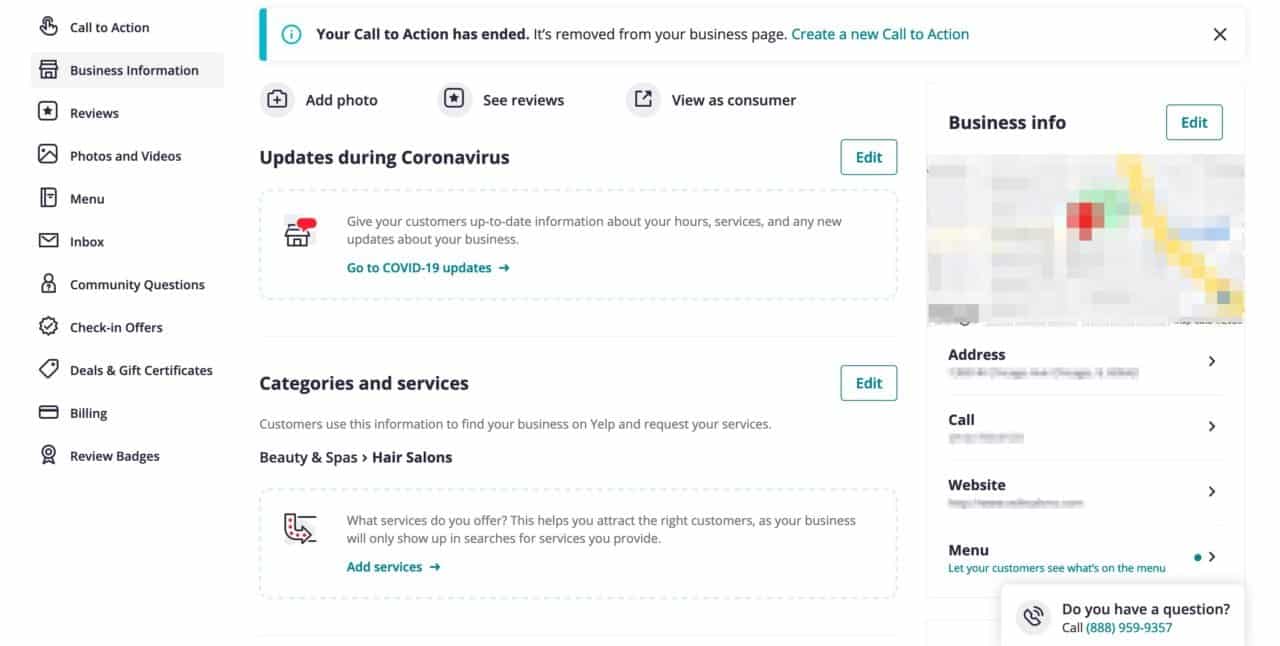
- Click on the “Add” or “Edit” next to the section title and pick up to 3 categories for your business. Depending on the category you choose, you can also specify the services you provide.
- When you’re done, click on the “Save Changes” button to confirm your choices.
You can use the same steps to also make edits to your current categories if needed.
Guidelines for Yelp Categories
You’re free to add whatever category you think is best for the business, but Yelp has a few tips and guidelines to make the process as easy as possible.
Each category should be as “specific as possible and describe the primary activities of the business rather than the entire scope of the business’s activity.” The three-category limit might make your choices more difficult, but Yelp says that your business can still appear in keyword searches that are not included in its categories.
In Yelp’s example, a business that serves Italian food can add “Italian” to its category list, and the listing will still appear in Yelp search results if searches for “restaurants” in the business’s area. This is because Italian cuisine is listed under Yelp’s “Restaurant” industry terms. Please note that some categories are only available in specific countries.
Some categories also give you subcategories for your listing. Service-based businesses and restaurants, to name a few, should pick carefully because specific categories provide listing managers with the ability to display detailed services or menus offered by the business.
Conclusion
The right Yelp categories for your brand doesn’t just help out the user looking at your listing; it has the potential to increase awareness of your business. Customer reviews data shows 80% of people visiting Yelp will share the businesses they find on the site with others. Increased exposure, combined with plenty of online reviews for your listing, can lead to long-term success and growth.
With over 1,200 categories available, it shouldn’t be too difficult for any brand to pick a few that fit best with their offerings, and Yelp will continue to add more over time. You can check out the full roster on Yelp’s Category List page.